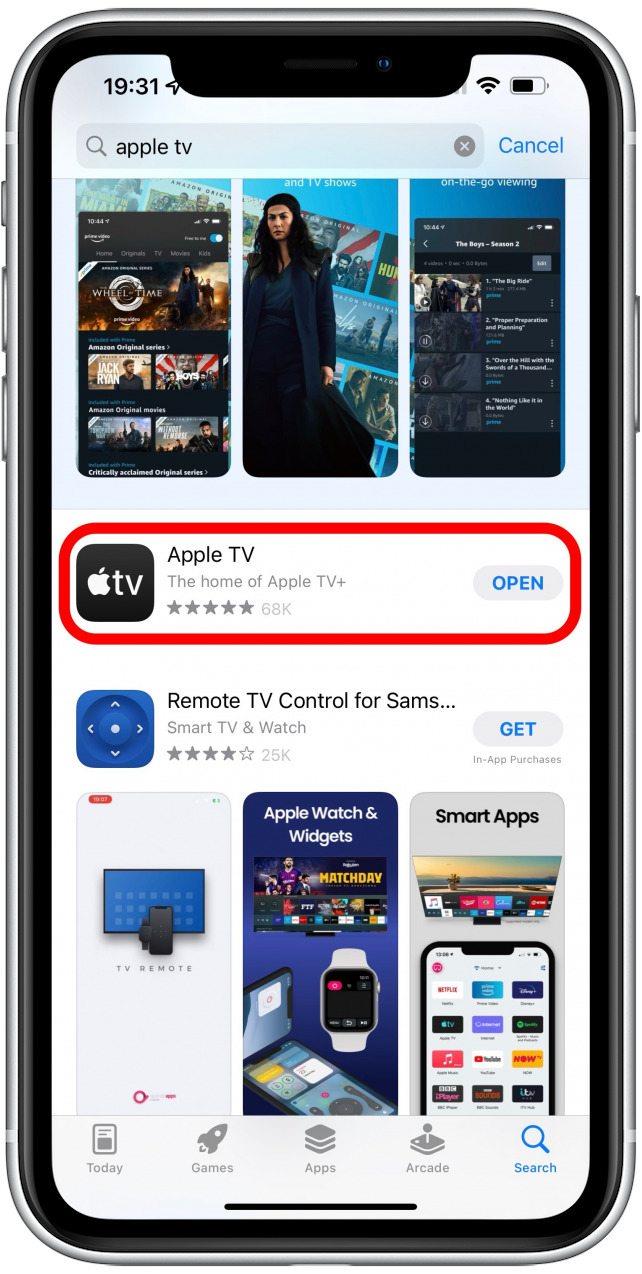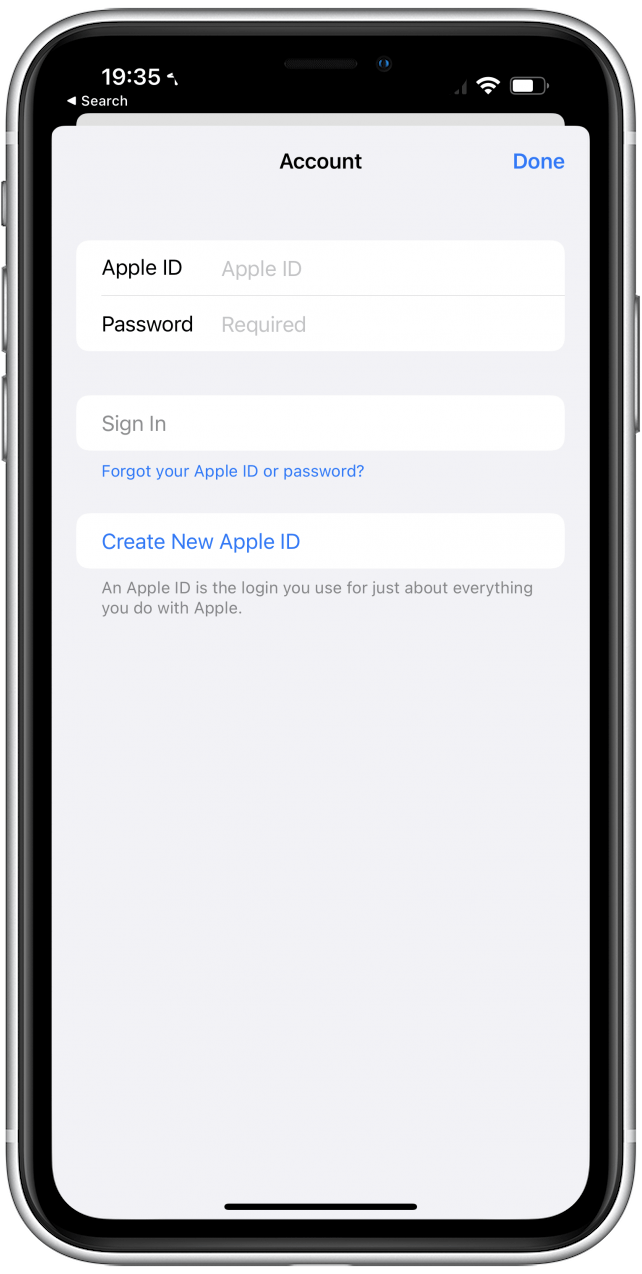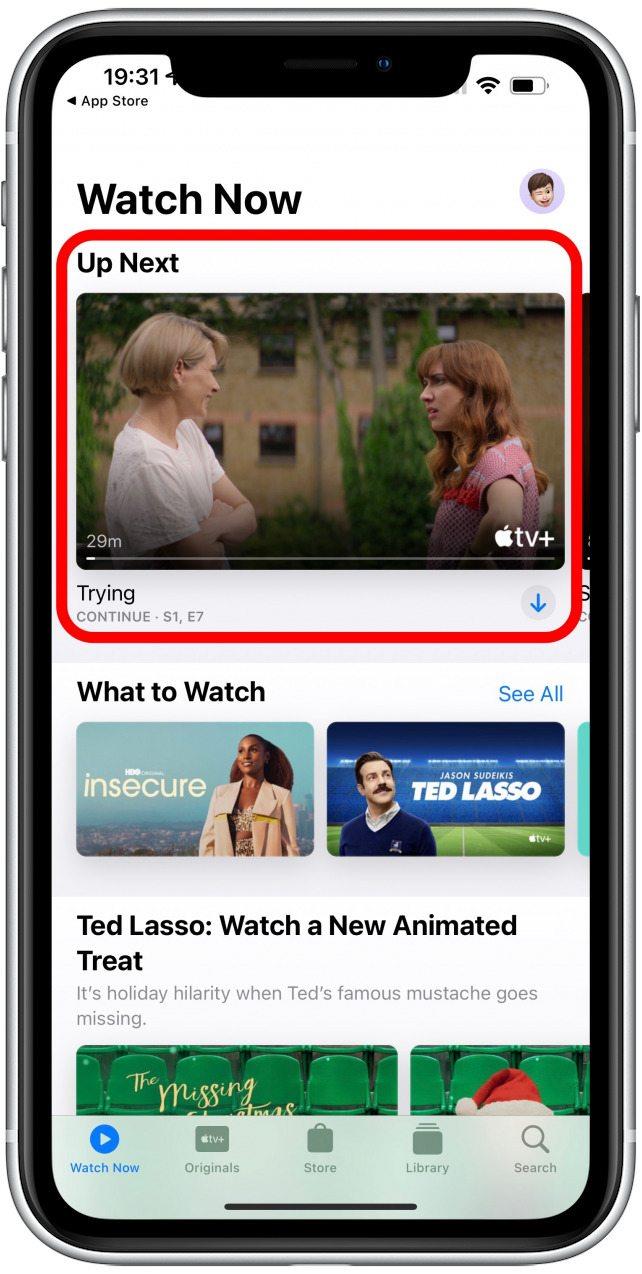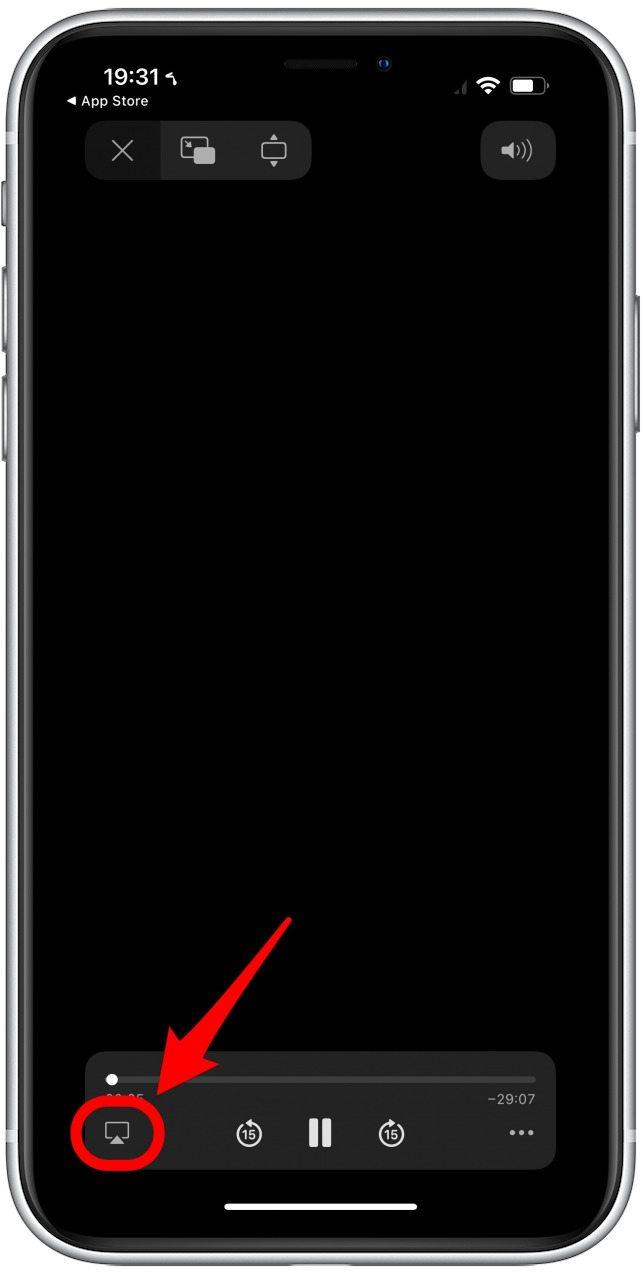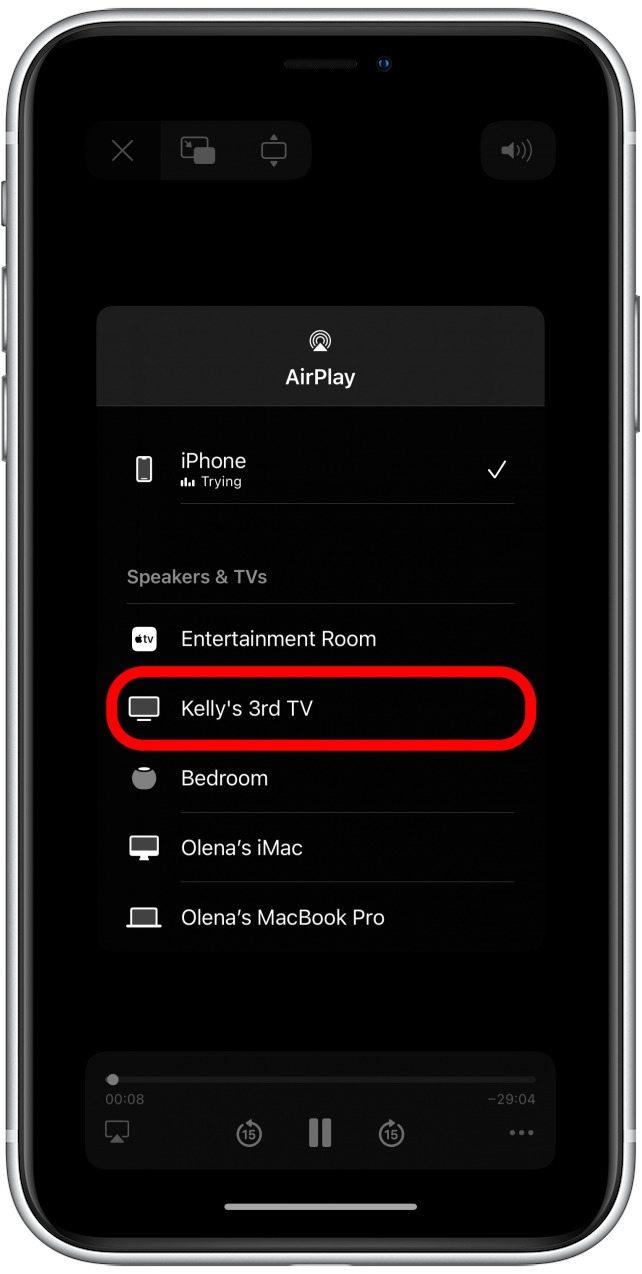Apple TV+ offers excellent shows and movies, plus most Apple purchases come with a free Apple TV subscription. Many users wonder if they can use their Apple TV with Google Home and a Chromecast. Luckily, the answer is yes, and this article will explain how it works!
How to Stream Apple TV to Chromecast
Whether you have a free Apple TV subscription through a recent purchase or want to watch Apple TV Plus content on the big screen, we’ll show you how to cast Apple TV to TVs with built-in Chromecasts, or via the Chromecast dongle.
- Make sure your Chromecast is on, plugged into your TV, and connected to your Wi-Fi network.
- Open the Apple TV app on your iPhone or Mac.

- Sign in if you haven’t already; you may need to use a two two-step verification code.

- Find whatever you want to watch and play it.

- Tap on the cast icon.

- Select the Chromecast.

Your show or movie will now play on the TV! For more on how to connect iPhone to Chromecast tips, read this. If you are using a non-Apple device, go to https://tv.apple.com/ to set up Apple TV and watch it on your Chromecast.
We hope this cast Apple TV to Chromecast article has shown you new ways to stream your favorite shows and movies on a bigger screen. If you want to learn more ways to enjoy Apple TV on third-party devices like Rokuor Firestick, sign up for our free Tip of the Day newsletter.